We’ve gathered some of the most common questions that are usually asked to our customer service.
Orders & Purchase
How do I purchase a Looxid Link?
Please visit the store on our website and make an order. For bulk purchases make an order by sending an email to sales@looxidlabs.com including the following information:
- Name:
- Phone number:
- Company name (optional):
- Email:
- Country:
- Address:
- Number of devices:
After we receive your information, we will send you an invoice with the bank information.
What payment forms do you accept?
You can purchase Looxid Link by using PayPal or credit cards. The following are cards that we accept:
- Visa
- MasterCard
- Discover
- American Express
- JCB
How long does the shipment take?
We ship our products every Monday. It usually takes at most one week for the device to reach its final destination. However, the estimated delivery times may vary due to local holidays. Also, please note that Looxid Link for Oculus Rift S is manufactured on demand when ordered and it may take 3 to 10 working days (except holidays and weekends) before your order is shipped.
How can I track my order?
Once the shipment process has started, you will receive an email notification with a tracking number for EMS. Please visit the EMS tracking page to check delivery status online.
Do I have to pay taxes to receive my product?
All shipments might be subject to import taxes which vary with each country. We do not include this tax in the price of the product. It is your responsibility to pay this tax and cannot get a refund if you decide not to pay these taxes.
How much does a Looxid Link cost?
* 2021 price update *
Looxid Link for VIVE and for VIVE Pro/VIVE Pro Eye cost USD $499 per package.
Looxid Link Masks (set of 3) for VIVE and for VIVE Pro/VIVE Pro Eye cost USD $330 per package.
This price does not include the taxes that you might have to pay once the device reaches customs in your country.
Hardware Specifications
What EEG sensor positions does Looxid Link cover?
Looxid Link covers FP1, FP2, AF3, AF4, AF7, and AF8.
How many EEG sensors does Looxid Link have?
Looxid Link has a total of 9 electrodes: Six electrodes for EEG channels, two for grounds, and one for reference.
What is the sampling rate of Looxid Link?
The sampling rate of Looxid Link is 500Hz.
What is the resolution rate per channel?
The resolution rate is 24 bits per channel.
What type of electrodes does Looxid Link use?
Looxid Link uses gold-plated dry electrodes.
General Questions
What region of the brain does the EEG come from?
Looxid Link gets your EEG signals from the prefrontal region of the brain.
Is Looxid Link a standalone device?
No. It is an add-on device for HTC VIVE, VIVE Pro/Vive Pro Eye, and Oculus Rift S.
Is Looxid Link a certified device?
Looxid Labs products are meant for development, personal, or research use. Our products are not meant for medical purposes and are not designed to treat or diagnose diseases.
Looxid Link has received certification that satisfies FCC, KC, and CE standards.
FCC ID Number 2AVLW-LINK-1 and KC Registration Number R-R-Lxd-LINK-1
This device complies with the electromagnetic compatibility (EMC) directive (2014/30/EU).
This device complies with part 15 of the FCC Rules. Operation is subject to the following two conditions:
- This device may not cause harmful interference
- This device must accept any interference received, including interference that may cause undesired operation
Looxid Link is within the safety standards for use in a residential environment. If it causes interference, please increase the distance the devices from each other or contact us for help.
Looxid Link adheres to requirements regarding radio frequency emissions from unintentional radiators and electrical safety. Also, it satisfies the RoHS Directive 2011/65/EU and 2015/863/EU regarding toxic or hazardous substances.
Our device has been tested and certified in accordance with USA, EU, and South Korean regulatory standards (FCC, CE, KC).
| Certification | Standard |
|---|---|
| FCC | Part 15, Section 15.101 (CLASS B) |
| CE | EN 55032:2015 EN 61000-3-2:2014 EN 61000-3-3:2013 EN 55035:2017 |
| CE (RoHS) | EN 50581:2012 IEC 62321-3-1:2013 IEC 62321-8:2017 |
| KC | Registered under Clause 3, article 58-2 of Radio Waves Act |
What do I get with the purchase of a Looxid Link?
With the purchase of a Looxid Link, you will get the hardware (the Link Hub and the Link Mask/Pad, depending on the model), which allows you to link your brainwaves to your VR content. You will also get access to our SDK, which will allow you to create your own content and be able to use our demos to understand the range of possibilities better – visualize, interact with, and analyze users’ minds – with our product.
What is the difference between LooxidVR and Looxid Link?
LooxidVR is its own head mounted display which requires a smartphone to operate and provides the raw eye-tracking and EEG data recordings with the event log. LooxidVR is the device for researchers who want to utilize their own VR content/applications in their human behavior research. Looxid Link is an EEG accessory module for HTC VIVE, VIVE Pro/VIVE Pro Eye, and Oculus Rift S, which is intended for development and entertainment use.
What system does Looxid Link operate on?
What is the difference between Looxid Link for VIVE and Looxid Link for VIVE Pro?
Looxid Link for VIVE, Looxid Link for VIVE Pro/VIVE Pro Eye, and Looxid Link for Oculus Rift S are essentially the same product. The only difference is the hardware components of each product. Each version has different parts that allows for the attachment to the respective VR device.
Is Looxid Link compatible for both HTC VIVE and VIVE Pro?
The Looxid Link is composed mainly of the Hub and the EEG sensors (mask or pad depending on the version) and in the VIVE Pro and Oculus Rift S versions, you have an additional piece, the mounter, to hold the Hub. Depending on the version of the Looxid Link that you purchase, the form of the EEG sensors will be different because of the hardware limitations for each respective headset. In other words, this means that the EEG sensors are specific for the HMD but the Hub can be used on any of the devices.
If you already purchased any of the versions of the Looxid Link and want to use the device on a HTC headset, then you can simply purchase the Mask (set of 3) for the HTC headset you want to use it on. When it comes to the Oculus Rift S, we do not sell the EEG pad and mounter separately, so you will have to purchase an additional Looxid Link for Oculus Rift S.
However, in order to avoid confusion, please make sure that when you place your order, you purchase the correct version for your device. If you need to change your order, please contact support@looxidlabs.com as soon as possible before the shipment starts.
Does Looxid Link provide raw EEG data?
Yes. You can stream raw EEG data through the Unity API that we provide.
What indexes does Looxid Link show in the demos that you provide?
You can see the following indexes:
- In the VR Mind Care Solution demo: brain balance
- In the 2D and 3D visualizer demos: attention, relaxation, as well as the values for the different brainwave frequencies (alpha, beta, theta, delta, and gamma)
What are the components of Looxid Link for VIVE and VIVE Pro?
- Looxid Link for VIVE: Looxid Link Hub, Looxid Link Mask for VIVE
- Looxid Link for VIVE Pro/VIVE Pro Eye: Looxid Link Hub, Looxid Link Mask for VIVE Pro/VIVE Pro Eye, Looxid Link Hub Mounter for VIVE Pro/VIVE Pro Eye
- Looxid Link for Oculus Rift S: Looxid Link Hub, Looxid Link EEG Pad for Oculus Rift S, Looxid Link Hub Mounter for Oculus Rift S, Looxid Link EEG Pad Mounter for Oculus Rift S
Can I use the same Looxid Link Mask for both VIVE and VIVE Pro?
No. The Link Mask for each HTC device is different. The Link Mask for VIVE Pro/VIVE Pro Eye comes with a separate magnetic connector, which means that it is not compatible with VIVE. The EEG Pad only works with Oculus Rift S and will not work with the HTC devices.
Technical Questions
Where can I find the user manual for Looxid Link?
The user manual can be found here.
Can I use Looxid Link offline?
If you’re connecting Looxid Link with an offline VR application, you will be able to use Looxid Link and stream live brainwave data from the 6 channel EEG sensors with mind and feature indexes as well.
Will Looxid Link work with my desktop or laptop computer?
You can find the system requirements of Looxid Link here.
I opened Looxid Link Core but nothing appears. Is this normal?
When you open Looxid Link Core, the program will run automatically in the system tray. You can check that the program is running by checking the Looxid Labs icon in the system tray.
How do I set up my Looxid Link device?
Before you begin using your Looxid Link device, you should connect it to HTC VIVE, VIVE Pro/VIVE Pro Eye, or Oculus Rift S with your desktop or laptop computer. If you are using a laptop, make sure that your laptop meets all the requirements to support your VR device. You can see the desktop and laptop requirements on VIVE website and Oculus website. You can find the user manual of Looxid Link at here.
How does Looxid Link work?
You can find the detailed system description of Looxid Link here.
What does Looxid Link measure?
Looxid Link detects human brainwave activity. For more detailed information, please refer to The Science page on our website.
How do I check that the sensors are functioning properly?
- If you are unsure whether the sensors are working properly, please check the connection status of the Hub in Looxid Link Core application first. Make sure that it is checked in purple, meaning that it is connected.
- As each country has a different power frequency, make sure to adjust the notch filter accordingly to obtain a good signal. You can change the notch filter by clicking on the gear icon and selecting the appropriate filter. For detailed information, refer to this article.
- Our SDK provides an API for checking whether the sensor is correctly attached to the user’s forehead, or whether the EEG signals are noisy. For detailed information, refer to this article.
- If you cannot seem to obtain a decent signal quality, please refer to the following tips:
- Make sure there is no extraneous substance on a user’s skin such as hair, dust, or make-up residue.
- Gently clean the electrodes with a soft cloth.
- Gently clean the magnetic connector of your Link Mask or EEG Pad with a soft cloth or a cotton swab
How accurate is your detection?
Please refer to a video clip – Looxid Link data quality assurance. The data quality of Looxid Link meets IEC 60612-2-26, the standards of medical devices.
Can I see my brainwaves with Looxid Link?
You can access your real-time brainwaves via our demos with the Unity API – 2D/3D visualizer. Our Unity API allows you to seamlessly stream live brainwave data through the 6 channel EEG sensors with mind and feature indexes. You can find further details about the 2D/3D visualizer at our Demos & Apps page.
What do the values of the raw signals from the sensors mean?
Raw EEG signals display the voltage fluctuations detected from each sensor on the Link Mask/EEG Pad. The values are in microvolts but converted directly from a 24-bit unsigned integer. You can apply the 50Hz and 60Hz digital notch filters for removing powerline interference in a time-series signal.
How do I track the user’s mind and feature index with Looxid Link?
Looxid Link SDK provides biometric data including the raw EEG signals as well as the feature and mind indexes in real-time. For a detailed explanation about the SDK, please refer to the documentation. Once you install the demos and applications on your computer, you can easily test real-time feedback, including attention, relaxation, and left-right brain balance – giving a holistic view of the users’ mind and helping them be immersed in VR applications.
Troubleshooting
How do I take care of the EEG mask for my Looxid Link?
Note that Looxid Link is a sensitive device. Please ensure that you read the safety warnings at our Privacy and Terms page.
The EEG sensors of my Looxid Link seem misaligned in their location, is that normal?
The number of EEG sensors varies among devices, but the more sensors used, the more regional data can be obtained. The 10-20 system is an international method that standardizes the placement of electrodes on the individual’s scalp, in which each placement of the electrodes is at a 10% or 20% distance of the front-back or left-right distance of a person’s head. Please note that as for the placement of the 10-10 system in Looxid Link, all the 20% distance regions of the 10-20 system are divided by half.
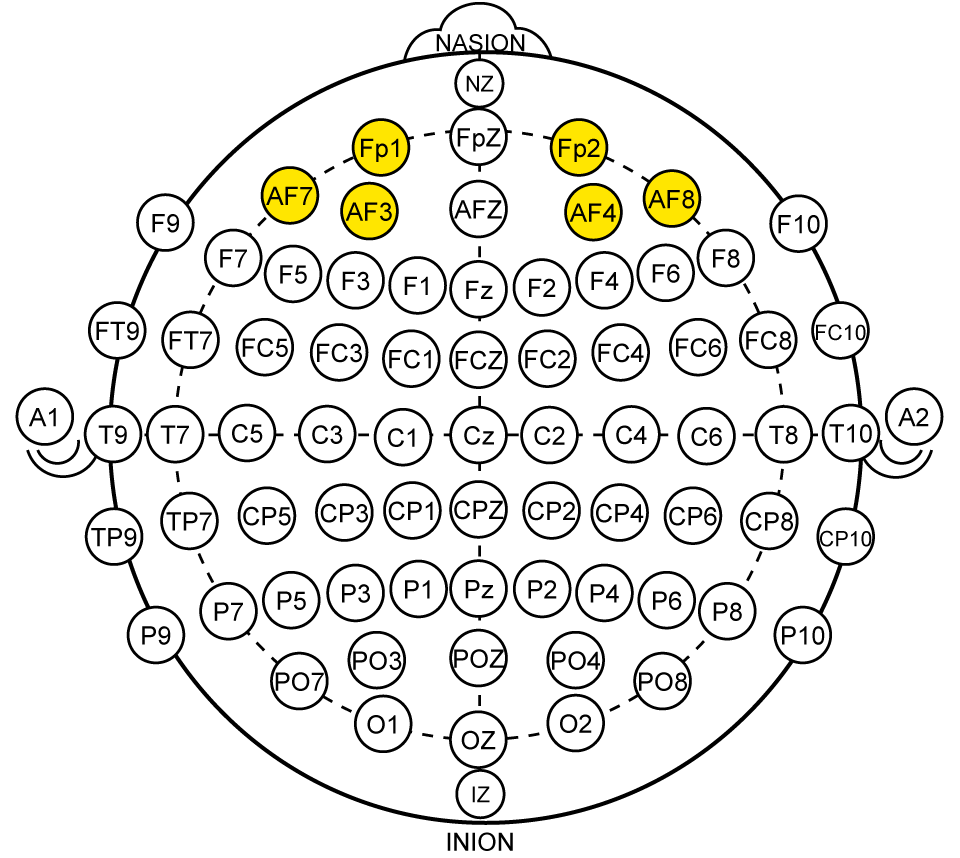
What is the troubleshooting process when my Looxid Link doesn’t seem to work properly?
Please refer to the procedure below to check the functionality of Looxid Link.
- Hardware checklist
- Make sure the USB cable of Looxid Link is connected properly to your VR headset.
- Make sure that the power switch of the Link Hub is turned on. If the power LED is green, the power is on.
- After running the VR application, place your fingers on both the reference and ground channel and touch one of the EEG channels with another finger in order to check whether there is an incoming signal. (Due to the lead-off function of the device, you will get the railed states at first.)
- Make sure that your Link Mask/EEG Pad and your Link Hub are connected properly. Remove extraneous substances, which may cause a lot of noise or no signal, between the magnetic connectors by wiping the contact area with a cotton swab.
- Extraneous substances and poor contact quality will give you poor signal quality or not signal at all. Please wipe the electrodes and your forehead with wet wipes to prevent issues due to dust and make-up residue.
- If you’re still experiencing connection problems, replace your Link Mask/EEG Pad.
- Software checklist
- If your Looxid Link is receiving some kind of signal that doesn’t seem right, change your Link Mask/EEG Pad or upgrade your firmware. Also, make sure that you have the latest version of Looxid Link Core and the Unity Demo App.
- If your Looxid Link is not receiving any kind of signal, check Looxid Link Core and if the Hub appears disconnected,
- first check that your VR headset is functioning properly (SteamVR or Oculus Platform recognizes the headset and that the POV moves according to the headset position). Check whether the SteamVR/Oculus Platform is showing any error message and if there is, solve the issue by reading the SteamVR Troubleshooting or Oculus Troubleshooting page.
- If your VR headset is functioning properly, then there might be a problem with your Looxid Link Hub or the connecting cable. If the Link Mask/EEG Pad still appears disconnected after changing the cable, then your Looxid Link Hub needs to be replaced. Contact us about the issue and we will proceed to replacing your Hub with a new one.
- If Looxid Link Core shows the Hub as connected but the App appears disconnected, make sure that Looxid Link Core and the Unity Demo App are both the latest versions. If not, proceed to our store and GitHub repository to download the latest versions.
- If Looxid Link Core shows that both the Hub and the App are connected but your Looxid Link is still receiving no signal, restart your Unity App and your PC. If the problem persists, then there might be a problem with your Looxid Link. Contact us about the issue and we will proceed to replace your Link Hub with a new one.
How do I check if my sensors are working?
In order to determine if all your sensors are working correctly please follow these instructions.
1. With one hand, place a finger on the R (reference point) and another on either of the two Gs (ground points).
2. With the other hand, place any finger on the electrode that doesn’t connect in the VR applications that we provide (2D Visualizer or Interaction Playground).
3. If the tested sensor lights up, then the problem is simply a hardware limitation and you should proceed by either readjusting the placement of the sensors on your forehead or tightening the band until enough pressure is made for the sensor to detect your brain signals.
If it does not light up, then it means that the product itself is malfunctioning. Please contact us at support@looxidlabs.com and we will proceed with the replacement process. *Please remember that the refund or replacement request must be completed before the Warranty period ends.


Customer Service
I’m still having problems with my device even though I followed the troubleshooting guide, how do I get customer support?
You can receive additional customer support by sending an email to support@looxidlabs.com.
I need to change my order information. What should I do?
You can only change the order information before every Monday, which is when the shipment process starts. Send us an email to sales@looxidlabs.com to update your information.
How do I take care of my Looxid Link?
- Make sure that it doesn’t come into contact with liquids.
- Do not drop your Looxid Link.
- Do apply excessive force and handle with care.
- Do not expose it to extreme temperatures.
- Avoid prolonged exposure to the sun.
- To clean your Link Mask/EEG Pad, carefully wipe the cushion area and the electrodes.
I think my product is DOA. What should I do?
Contact us at support@looxidlabs.com immediately as the time frame for DOA claim is one week from the product delivery date as stated by the EMS’s delivery status.
What is the warranty period for Looxid Link?
Looxid Link is composed of two parts, the Link Mask/EEG Pad and the Link Hub. The Link Hub is warranted for one year after the purchase date. The Link Mask/EEG Pad is warranted for 1~2 weeks after purchase because it is considered a consumable product. Please visit our Privacy & Terms page for more information.
How do I get started with my Looxid Link?
For instructions on how to connect Looxid Link to VIVE, VIVE Pro/VIVE Pro Eye, and Oculus Rift S, please visit our SDK documentation page.
Where can I download Looxid Link SDK?
You can download the SDK at our GitHub repository.
How can I contact Looxid Labs for a possible collaboration?
You can contact us at business@looxidlabs.com.
Contact us
Got any questions, comments, or suggestions? Please fill out the following form and let us know how we can help you. We’ll respond as soon as we can.
<